Install YouTube Vanced and YT Music Vanced in two clicks!
Yes, Vanced Manager works.
What is Vanced Manager?
Vanced Manager is an app that helps you install YouTube Vanced, YT Vanced Music, and microG. These Android apps have extra features like blocking ads and playing videos in the background.
Vanced Manager makes it easy to install and set up YouTube Vanced, especially for people who don’t like to deal with advanced installation guides.
It also helps you install microG in one click, which lets you sign in with your Google account and use subscriptions, playlists & more.
Vanced Manager was created by the YouTube Vanced team, which includes key contributors like X1nto. He played a significant role in developing and maintaining both YouTube Vanced and Vanced Manager.
App Details
| Name | Vanced Manager |
| Developers | X1nto and others |
| Size | 4.5 MB |
| Version | 2.6.2 |
| Price | Free, GPL-3.0 license |
Features
One-Click Installs
With Vanced Manager, you can install and update YouTube Vanced, YT Vanced Music, and microG with just one click.
Ad Blocking
Enjoy your favorite videos without any ads. Watch YouTube without distractions for a smoother, cleaner viewing experience.
Background Play
Play YouTube videos in the background while using other apps. Your videos keep playing, even when your screen is off.
HDR Support
Watch videos with stunning HDR quality. Enjoy the best video quality on your device.
Video Downloading
Download videos to watch anytime, even without the internet. Perfect for travel or areas with connection issues.
MicroG Support
MicroG offers a secure way to use Google services and keep your data private.
Screenshots

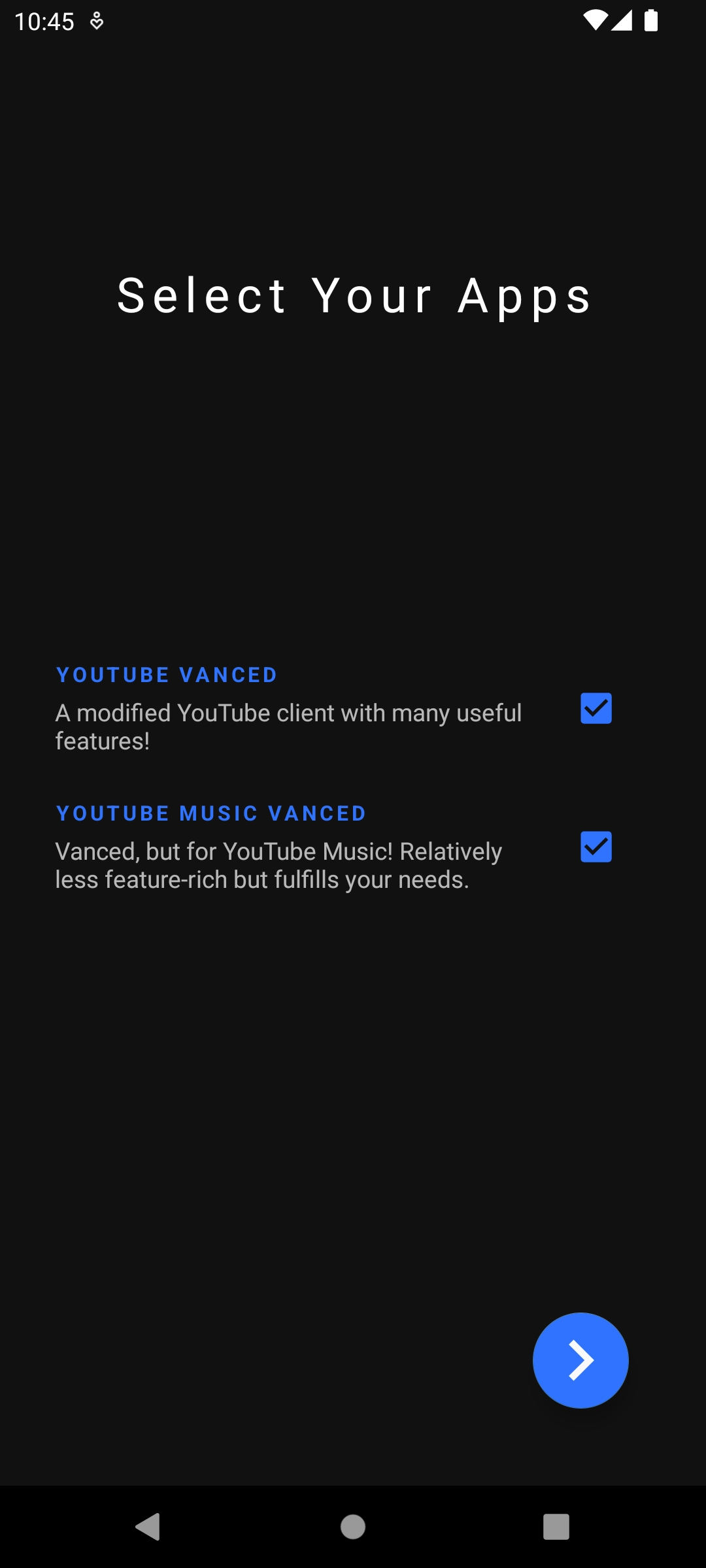

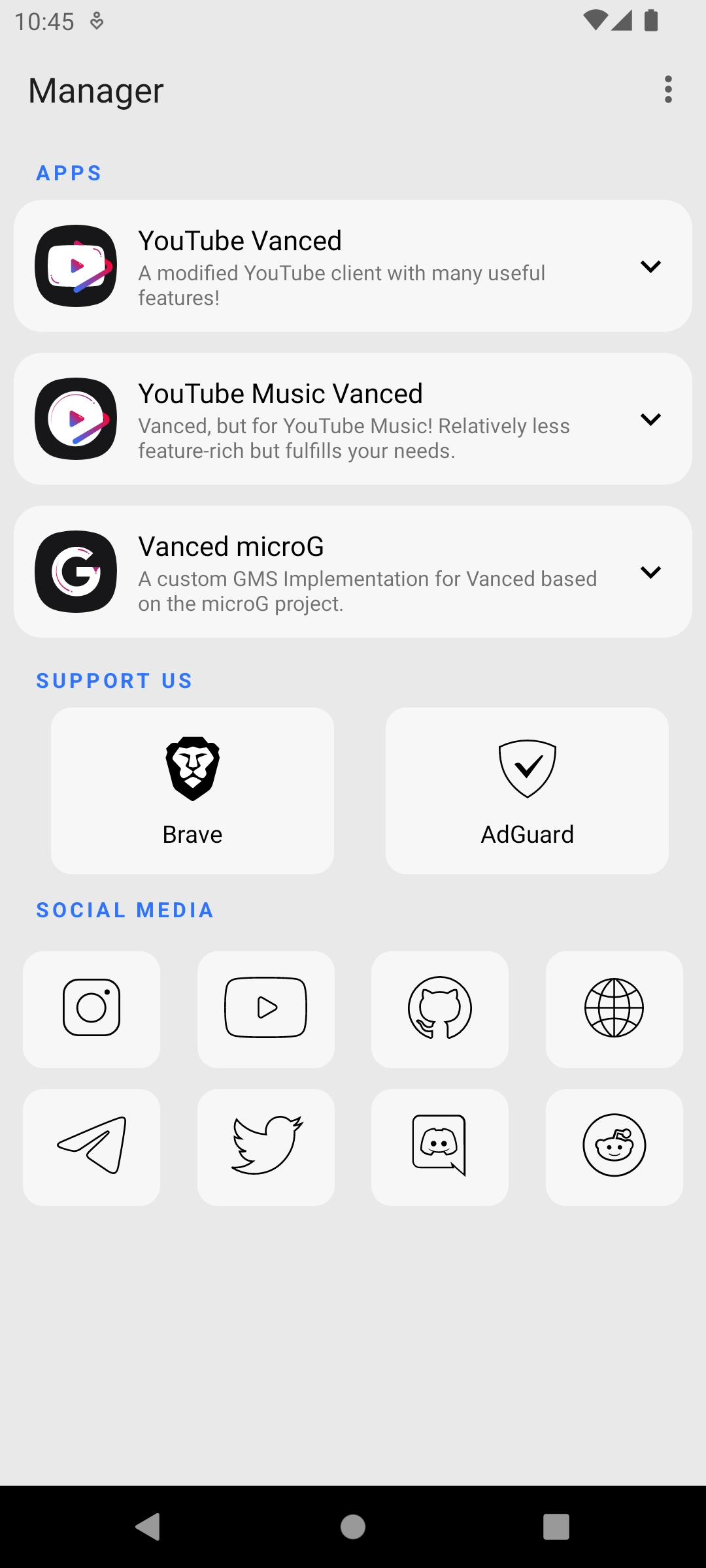
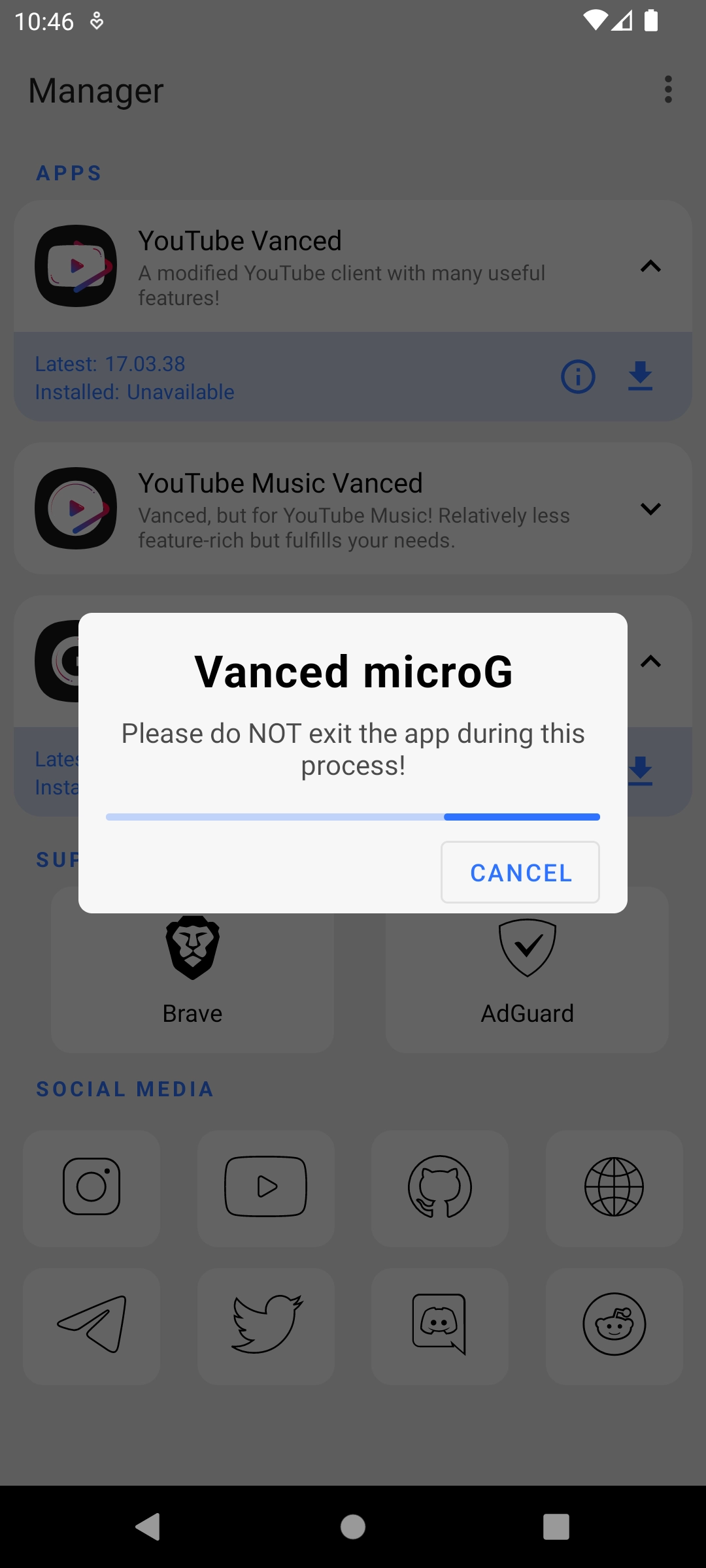
Downloads
Although the Vanced Manager is now working again, it remains unstable. We recommend using ReVanced Manager, an advanced version of Vanced that modifies over 50 apps.
Vanced Manager
v2.6.2
ReVanced Manager
v1.20.1
How to Install Vanced Manager?
Option 1: Non-Rooted Devices
Preparation. Enable installation from unknown sources, delete or pause original YouTube.
MIUI users must disable MIUI optimizations in developer options.
Step 1. Download the latest official Vanced Manager APK.
Step 2. Click on the file to begin the installation process.
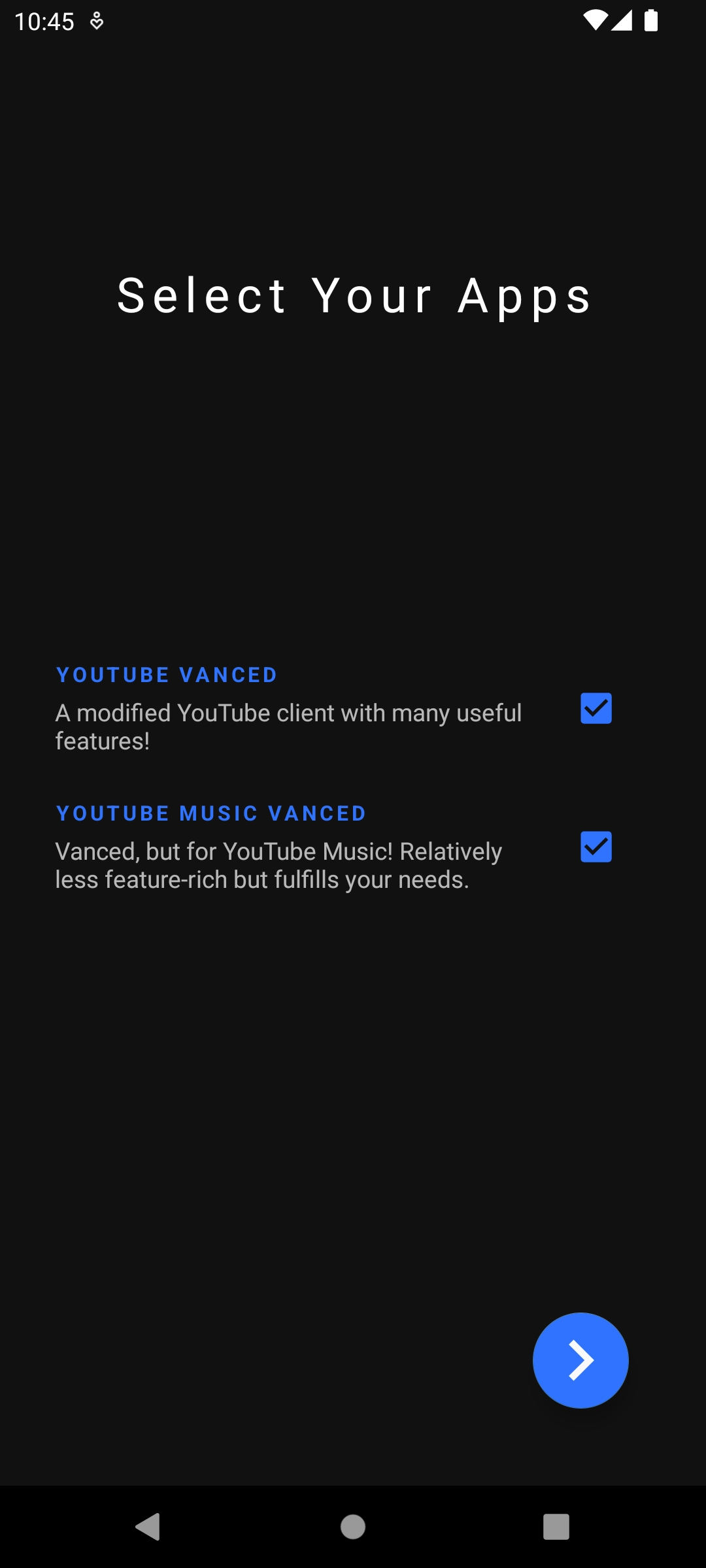

Step 3. Open the Vanced Manager, choose YouTube + Music, non-rooted.
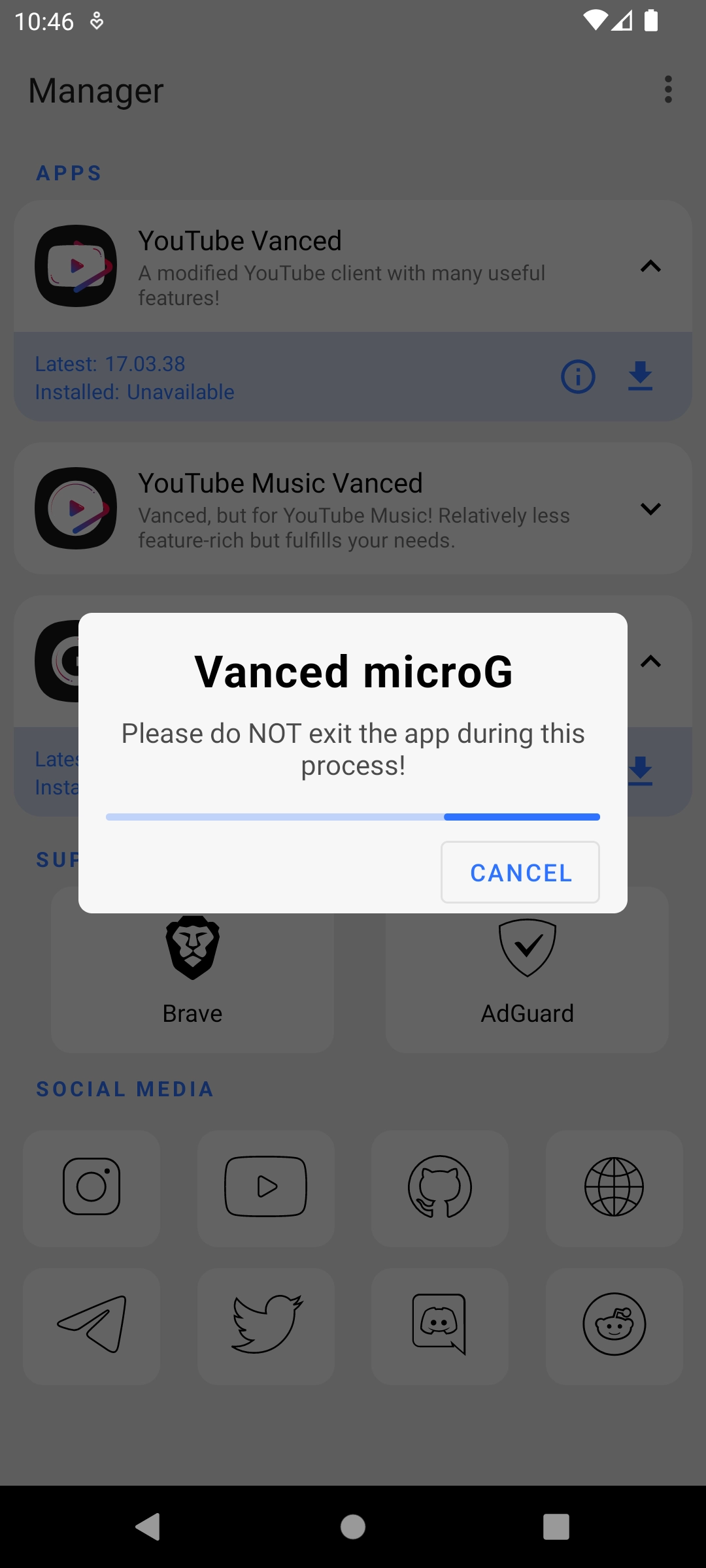
Step 4. First, install microG.
Step 5. Then, install YouTube Vanced and Vanced Music.
Step 6. Choose your preferred theme (dark or light) and language.
Step 7. Finish the installation process of the apps.
Option 2: Rooted Devices
If your device is rooted, select “Grant Root Permission” when launching Vanced Manager for the first time. You can use your Google account without installing microG.
However, if you don’t have root permission, there are no other benefits except not using microG. So, it’s best to avoid wasting your time on it.
Who Created Vanced Manager?
Vanced Manager was created by a team of independent developers, including notable contributors like X1nto. The team’s primary goal was to make the user experience more friendly and simple.
Unfortunately, Vanced Manager was eventually discontinued. In response to this, a new team of developers created ReVanced Manager, an open-source alternative.
ReVanced Manager uses a different algorithm, which allows it to modify over 50 apps, expanding its scope beyond just YouTube.