YouTube Music Vanced is the best ad-free audio player with background playback, high-quality music, and downloads.
Why YouTube Music Vanced?
Ad-free Experience
Listen to songs and watch music videos without annoying ads interrupting your listening.
Background Play
You can close the app or switch to another one while music plays in the background.
Audio-only Mode
Vanced Music can save battery life by only playing the audio track instead of streaming the video.
Downloading Songs
YouTube Music Vanced allows you to download songs, playlists, and albums to listen offline.
Dark Mode
Provides a darker theme that’s easier on the eyes, especially for nighttime listening sessions.
Equalizer
The app has a built-in equalizer that lets you tweak the sound profile to suit your preferences.
Sleep Timer
Set a timer to stop music playback after a fixed duration so you don’t forget to turn it off.
Playlist Management
Create and organize custom playlists of your favorite songs and albums for any situation.
Lightweight
YouTube Music Vanced is smaller in size than regular YouTube. It uses less battery and internet data.
App Details
| Name | YouTube Music Vanced |
| Developers | NoName-exe |
| Size | 50.5 MB |
| Version | 6.45.54 |
| Price | Free, GPL-3.0 license |
Downloads
We recommend using ReVanced version as it is more stable than the ReVanced Extended, although the latter has more unique features.
YouTube Music ReVanced
v6.45.54
How to Install YouTube Music Vanced?
Delete old MicroG and YouTube Music Vanced apps to avoid conflicts.
1. Through the Vanced Manager app:
- Download and install the latest version of Vanced Manager.
- Open it and install MicroG to get access to your Google account.
- Then, tap on “Music” on the home screen to install it.
- Once finished, YouTube Music Vanced will appear in your app menu.
2. As a standard APK file:
- Download the latest YouTube Music Vanced and MicroG.
- Use a file manager app on your Android device to find downloaded files.
- First, install MicroG and Vanced Music next.
- Set up MicroG and sign in with your Google account.
- Open YouTube Music Vanced, go to the settings, and turn on features that you want to use.