Vanced alternative for iPhones and iPads with background playback, video downloads, no ads, and many more!
Version: 19.08.2-3.0.3
What is uYouPlus?
uYouPlus is an iOS alternative to the YouTube Vanced app.
It enhances user experience with features such as background playback and ad-blocking, which are key advantages of YouTube Vanced.
Additionally, uYouPlus allows downloading videos and audio for offline viewing and provides a picture-in-picture mode, enabling users to watch videos while using other apps.
| Name | uYouPlus |
| Developer | qnblackcat |
| Version | 19.08.2-3.0.3 |
| Based on | uYou 3.0 |
| Size | 120 MB |
| Requirement | iOS/iPadOS 14.0+ |
Features
Background Playback
uYouPlus allows users to play YouTube videos in the background while using other apps.
Ad-Blocking
Provides an ad-free viewing experience by blocking advertisements on YouTube videos.
Video Downloading
Enables users to download videos directly to their devices for offline viewing.
Audio Downloading
It is similar to video downloading, but for downloading just the audio track of YouTube videos.
Picture-in-Picture Mode
Creates a small video window that stays on the screen while using other applications.
Customization
It offers various customization features, such as video playback speed and resolution settings.
How to Install uYouPlus?
Use AltStore on a Windows or Mac computer/laptop for a reliable installation. If needed, check out other installation methods below this guide.
- Install AltStore on your iOS device from the official website.
- Install AltStore on your computer following these guides: Windows / MacOS.
- Download the latest uYouPlus IPA file.
- Open AltStore on your iOS device.
- Tap on the “My Apps” tab at the bottom.
- Tap the “+” icon in the top left corner.
- Browse and select the downloaded uYouPlus IPA file.
- AltStore will ask for your Apple ID and password to start the installation (this information is sent to Apple only). Use a secondary Apple ID for security.
- Once installed, go to ‘Settings’ > ‘General’ > ‘Device Management.’
- Trust the newly installed uYouPlus app.
Alternative installation methods: