Vanced MicroG lets you log into Vanced apps with your Google account for full access to subscriptions, playlists, and more.
What is MicroG?
Vanced MicroG is an essential component for Vanced apps that enables you to sign in with your Google account in YouTube Vanced.
It unlocks all of your personalized subscriptions, playlists, recommendations, and more. Without installing MicroG, YouTube Vanced only provides basic YouTube functionality.
By using MicroG, you ensure secure and consistent synchronization with your Google account services.
Features
Regular Updates
MicroG keeps getting better with frequent updates that fix issues and improve how it connects with other Vanced apps.
Better Performance
Vanced MicroG uses less battery, saves space, and needs less internet than regular Google Play Services.
Vanced Legacy
It continues the work of the Vanced team, offering a special Google services experience designed for your convenience.
No Google Apps Needed
MicroG lets Vanced and ReVanced use Google services without installing standard Google apps.
Easy to Set Up
You can install and set up MicroG in 1 click through Vanced Manager or a standard APK installation.
More Privacy
Adds extra protection to keep your device and data safe from tracking and unwanted data collection.
Screenshots

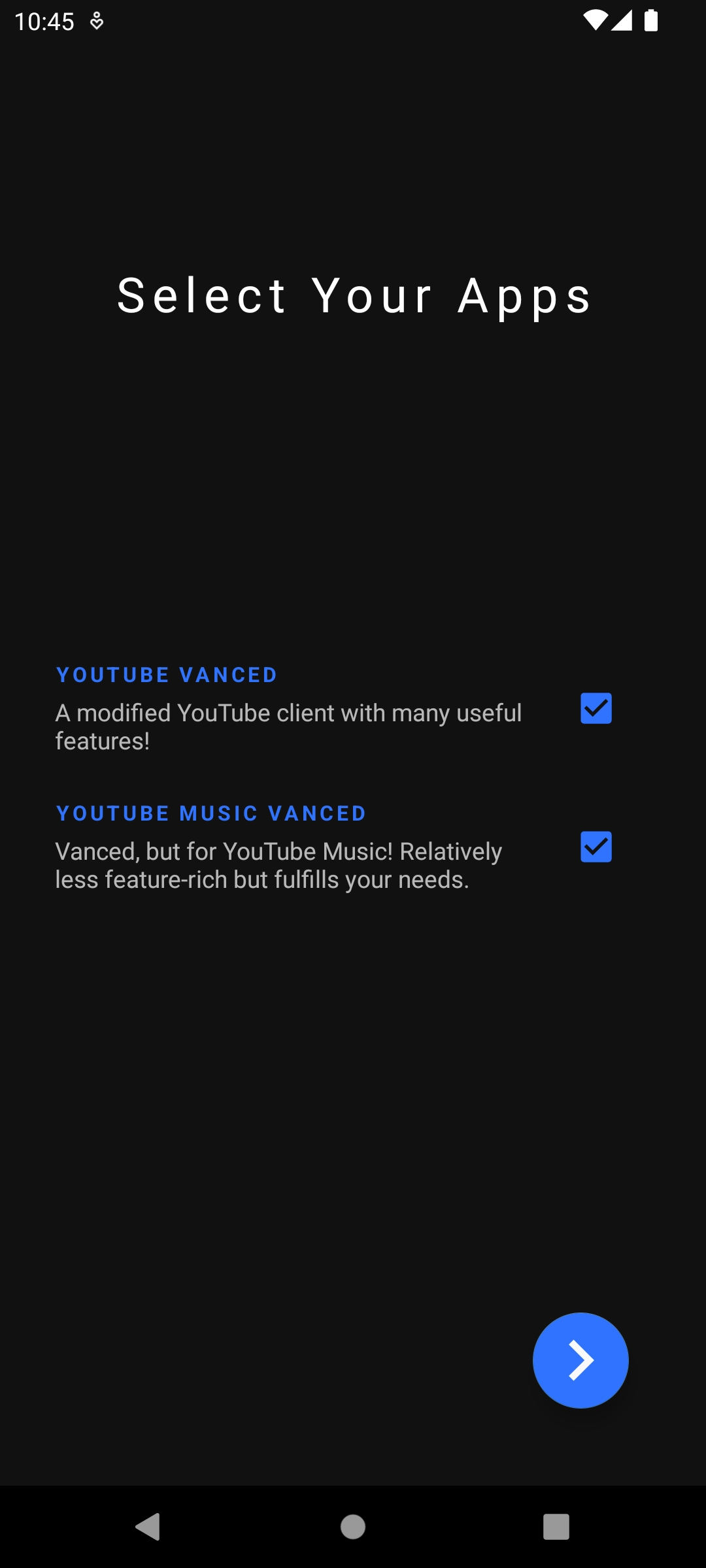

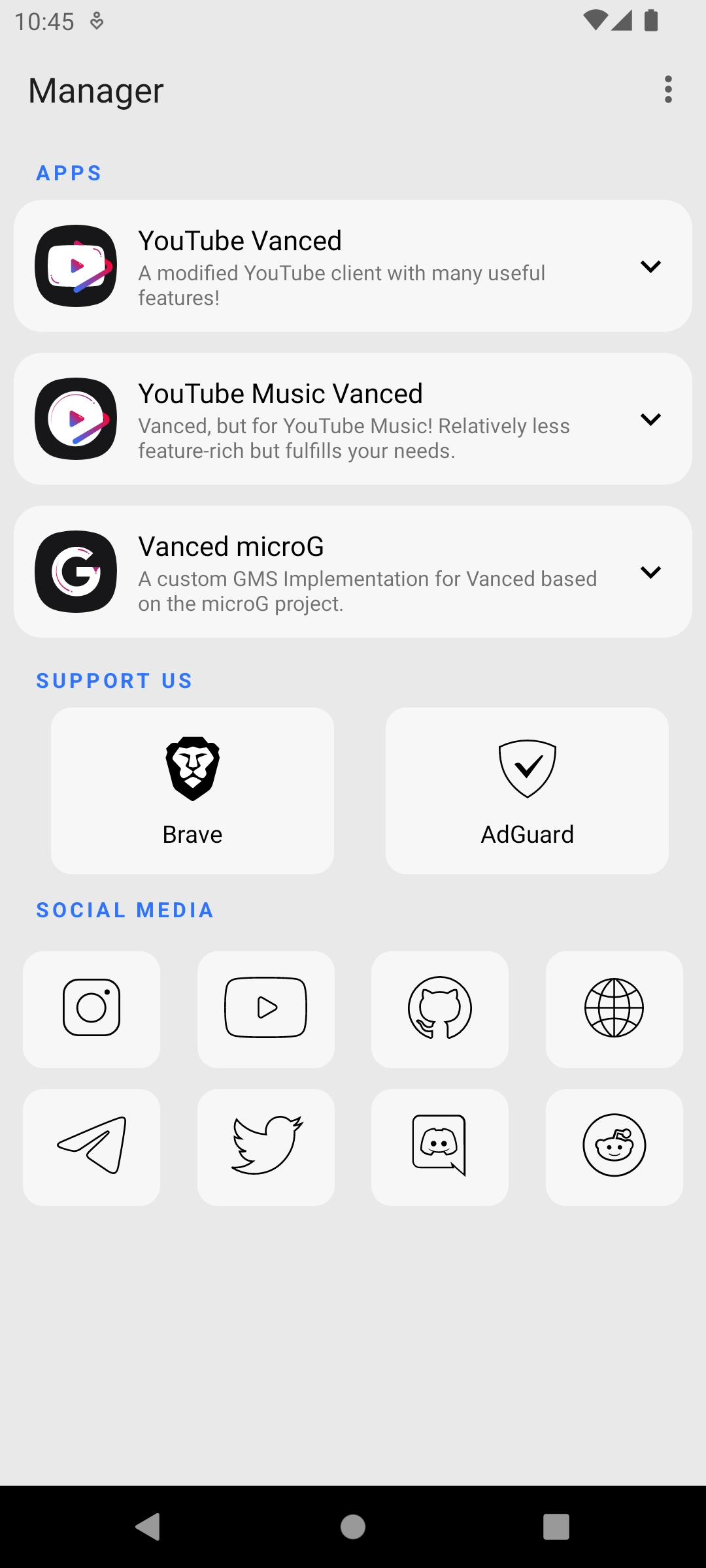
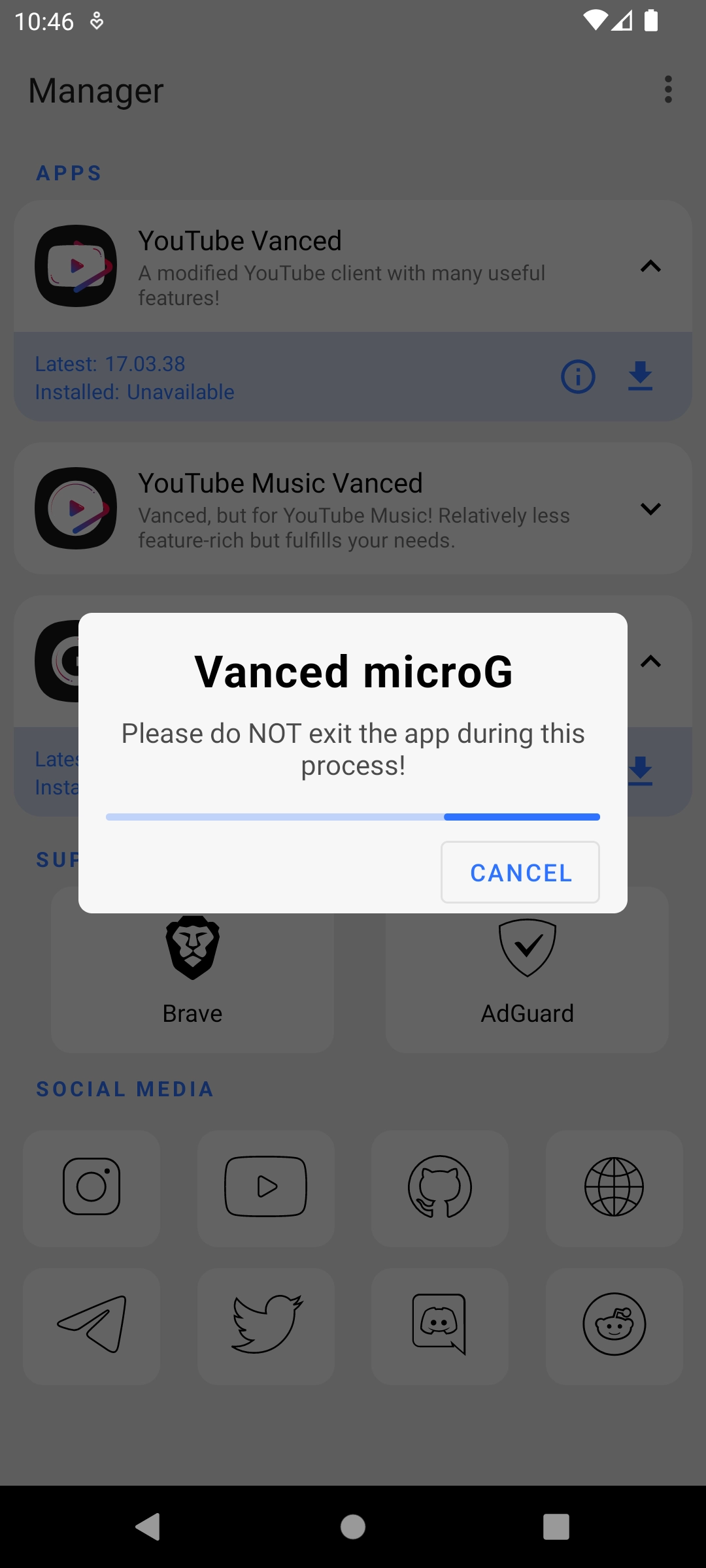
Downloads
Use the official Vanced Manager to download and install Vanced MicroG in one click. It’s simple and always up-to-date.
If you don’t want to use the Manager app, download the latest official MicroG version below.
Vanced MicroG (for Vanced apps)
v0.3.0.234914
ReVanced MicroG (for ReVanced apps)
v0.2.27.231613
How to Install It?
1. Through the Vanced Manager app:
- Download and install the Vanced Manager.
- Open it and select MicroG from the sections
- Tap on it to automatically download and install MicroG
- Grant the required permissions, and you are good to go!
2. As a standard APK file:
- Download the MicroG APK file from the links above.
- Open your file manager and tap on the downloaded APK.
- Allow installation from unknown sources.
- Launch MicroG and grant the required permissions to YouTube Vanced and YT Vanced Music.